How to Download and Use Penang Smart Parking App
Penang’s state government has just unveiled the Penang Smart Parking on 18 August 2019, leveraging mobile and IoT technology. The new initiative is geared towards a cashless and environmentally-friendly society. With the convenience of paying parking fees via digital payment mobile e-wallet, this will eventually see the elimination of the coupon parking system. Not only is the coupon parking system from dinosaur times, it is troublesome and not standardized between Penang and Mainland. We are definitely heading in the right direction, in line with our status as the Silicon Valley of the East.
At the time of writing, the Android Google Play app is still in the midst of release, so this article will focus on the Apple app. To download the app, go to Apple’s app store and search for “Penang Smart Parking”. You will be prompted to register and enter an 8 digit passcode.
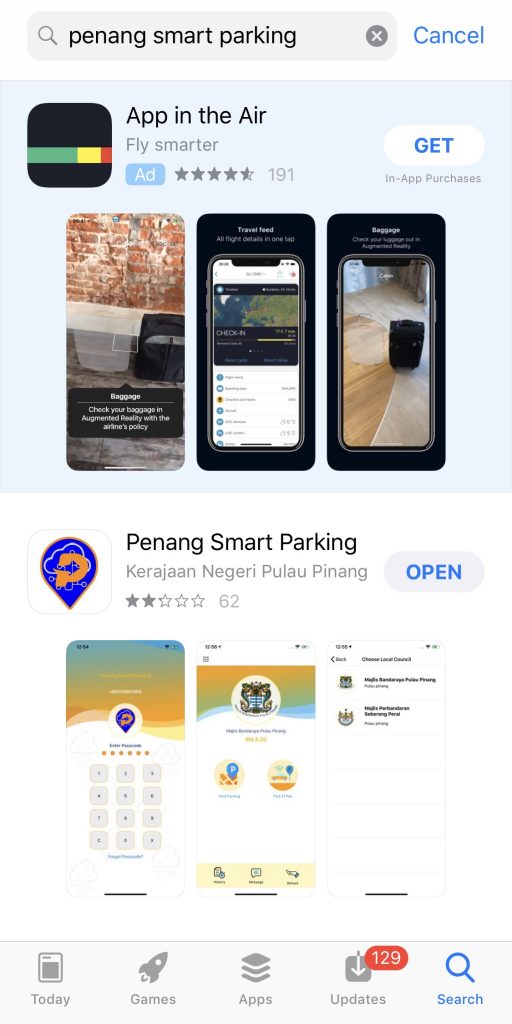
As the first 10,000 users to download the app, you will be rewarded with RM5 worth of parking credits.

Next, you need to register your vehicle plate number and model name to proceed. The setup process is now complete and you are ready to search for your car park.
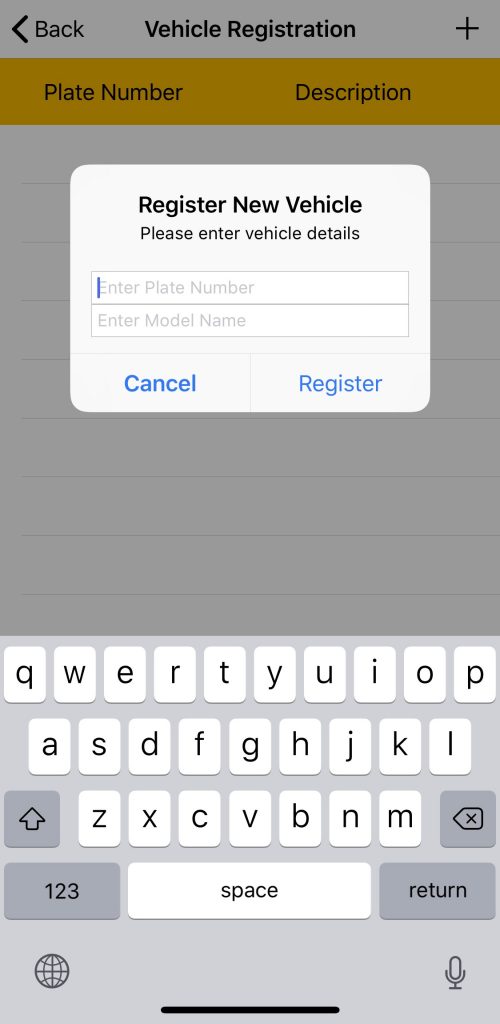
There are two options available to find car park.
- Find Parking – The app will auto search for the nearest car park available within the vicinity (500m) with GPS. I tried this near the island glades area but it seems the system is not ready here. I tried increasing the range to 5000m but still no car parks detected.
- Park n Pay – This seemed to be the simpler option, with drop boxes for you to select your parking zone, lot number, plate number and duration. However, as you can see the parking lot number box is blacked out and I can’t enter any number here. I’ve tried this on other parking zones but still the same result, except for N27A – Pengkalan Kota A.
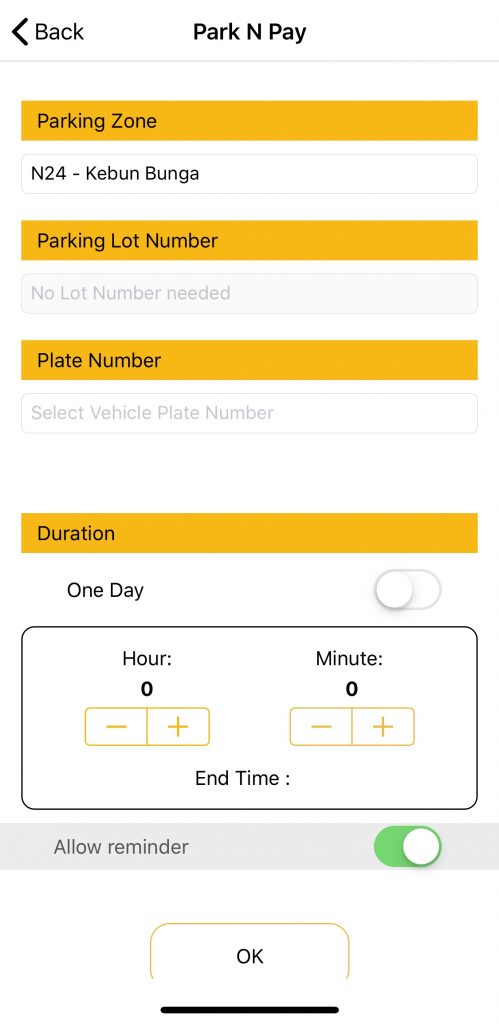
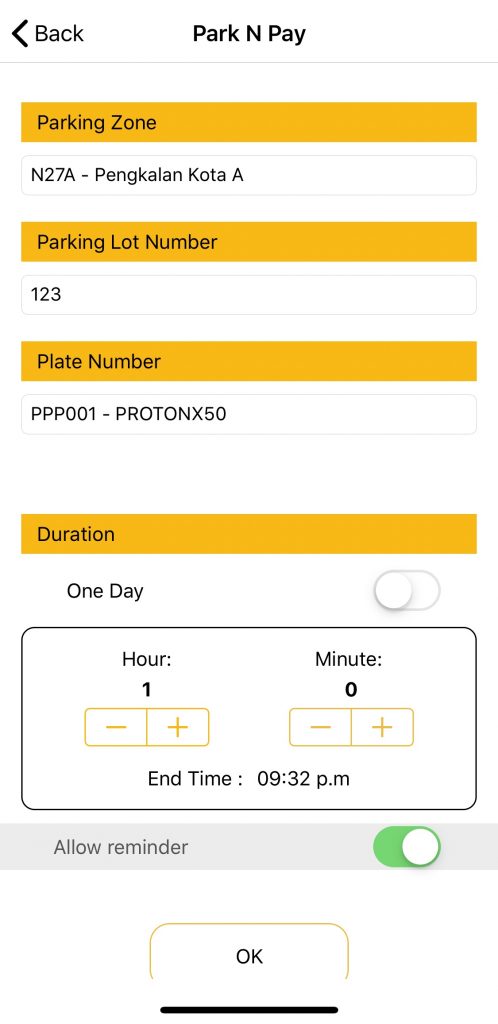
A quick search from Google revealed that the system haven’t been fully implemented. According to MalayMail, the project vendor was supposed to have installed 647 sensors on the island and 350 sensors on the mainland by August 18, however there were only 30 sensors installed on the island. There is no information on where these parking sensors have been installed yet. The app also features monthly pass and the capability to view/pay compounds.
I guess it is just a matter of time before we can fully utilize all these facilities. Hopefully sometime not in the not too distant future. Android users may have to wait a little bit longer.




The parking lot no just mandatory for pilot area only….for non pilot area the function is dim and no need to key in the lot no…
From my observations as a user I can see a few things ….
For non pilot area I can see the word in the lot no field as…No lot number needed/not required and it dimmed..
But for pilot area the word in the lot no filed is different
Its .. Enter Lot Number…
Meaning the developer already make it easy for user to identify which is pilot area n which is not..
So far I use the apps without need to select the zone because its auto detect by gps location of my phone…very easy to use the apps. I dont know why people cannot see the function…and always said need to select the zone..
Hi Brandon,
Thanks for your comment. It could be that the function is limited to certain area/zone. May I know which area/zone you are able to use this app?